In the recent months, Napster underwent significant modifications to its platform, leading to an unfortunate disruption in its integration with our HEOS Built-in platform. Consequently, Napster is no longer accessible via HEOS, prompting the removal of the service from the HEOS app. As part of our ongoing commitment to enhancing user experience, we continually evaluate the roadmap for music services on HEOS. Presently, there are no imminent plans to reintegrate Napster into the HEOS platform. We remain dedicated to providing our users with the optimum music streaming experience.
Search
How do I get my receiver to output the audio from my TV?
If your TV and AVR are ARC or eARC enabled, you can use an HDMI cable to play the TV audio through the AVR.
As an alternative or if your AVR is not ARC or eARC enabled and your TV supports an optical or digital coaxial out connection, you can still get the audio from the TV to play through your AVR using that type of digital audio connection.
To note, not all HDMI ports on a TV support ARC or eARC. ARC or eARC should be clearly printed near the TV's HDMI port allowing you to determine which of the TV's HDMI ports are ARC / eARCcompatible.
This is an example of a TV panel with an ARC port.
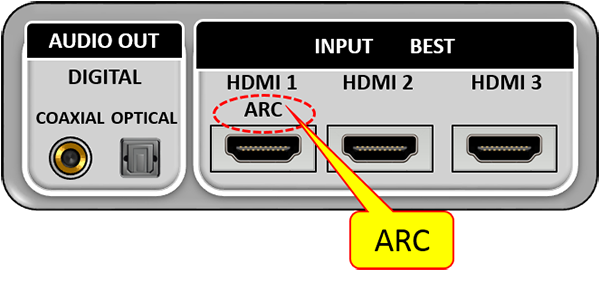
This is an image of an ARC compatible HDMI connector on an AVR
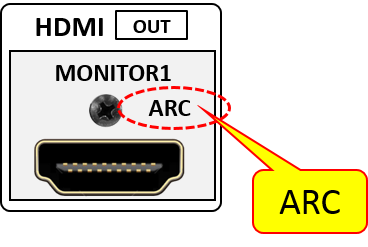
You can also refer to your owner's manual to determine if your device is ARC / eARC compatible.
1. Procedure using an optical or coaxial cable
- Connect an optical or digital coaxial cable from the TV's optical or digital coaxial audio out connector to the optical or digital coaxial input connector on the AVR.
- Please make sure that the AVR's HDMI Control setting is disabled when using an optical or digital coaxial connection from the TV. This disables the AVR's CEC (Consumer Electronics Control) setting and opens up the AVR's "TV Audio" source for these types of connections. (GUI: Video -> HDMI Setup -> HDMI Control)
AVR/TV connection using optical cable
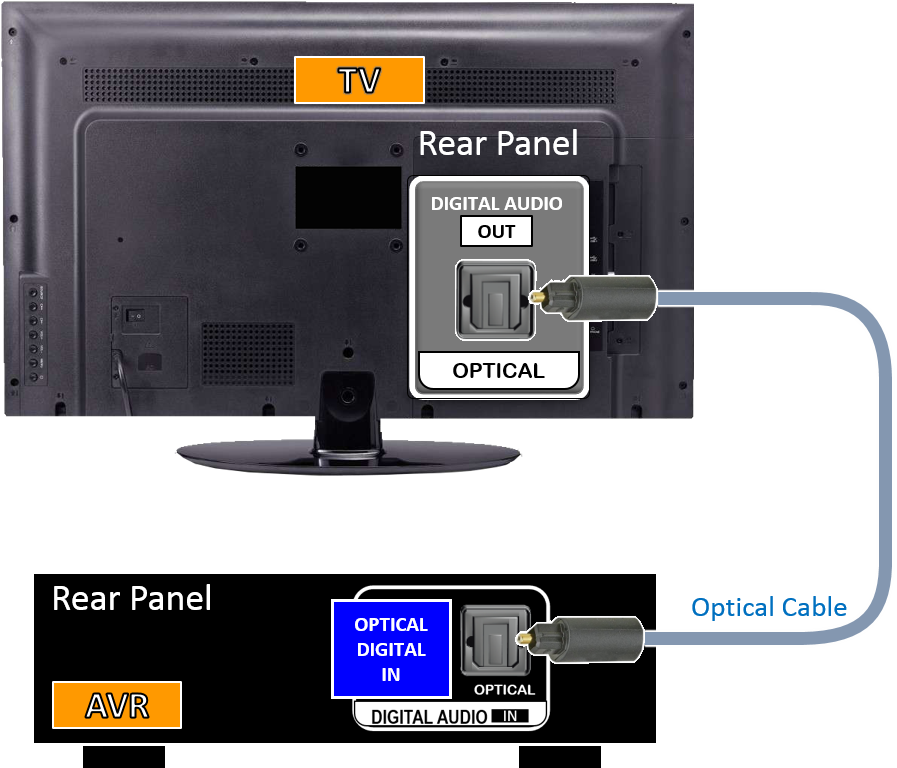
AVR/TV connection using coaxial cable

- Select "TV AUDIO" on your receiver (Use "TV AUDIO" button on your remote or "SOURCE SELECT" knob or buttons on the receiver).
"TV AUDIO" button on remote control

This is an example of an AVR with "SOURCE SELECT" knob.

This is an example of an AVR with "SOURCE SELECT" buttons.
