Can an old router slow down your internet?
Is your internet weakening? Know the reasons.
There are many factors that affect your internet speed and strength. If you’re used to surfing the web with ease, it can be frustrating when your devices begin disconnecting or loading slowly.
It can be tempting to throw your hands in the air and give up, dooming yourself to a spotty connection and lackluster streaming. However, troubleshooting the cause of weaker internet doesn’t have to be a hassle. Investigating potential causes can get you back up to speed in no time.
Here are some of the factors that can affect internet speed and strength:
● Old or Outdated Router
If you have an old or outdated router, you may be getting slower internet speeds than you should. It’s not always the case, but typically if your router is older than a few years, it’s probably worth evaluating whether it’s time for an upgrade. Keep reading to find out the different reasons that old routers can cause slowdowns in your internet.
● Your ISP (Internet Service Provider)
If your internet has suddenly gone out completely and rebooting your router hasn’t helped, there could be something going on with your internet provider. Many ISPs provide an outage map on their app or website, allowing you to easily check the status of your service.

Another issue could be your upload and download speeds. As homes become more connected through the use of portable and IoT devices, the need for bandwidth rises. If you don’t have enough bandwidth, you may find your internet lagging when you try to use it.
If you’re subscribed to the slowest speed your ISP offers, you may want to consider bumping up your bandwidth to get the most out of your devices. For the best service, look for symmetrical upload and download speeds.
And remember: fiber internet is faster than older technology such as DSL or coax (cable) internet, making fiber the best choice for a connected home.
● The Construction of Your House
Another surprising factor that can affect your internet speed is the layout of your house. Older homes often have thick walls made of concrete, stones, brick, or plaster, which can interfere with the Wi-Fi signal, creating a spotty connection.
If this is the case in your home, you may want to consider having additional Ethernet jacks installed in your home to provide service to hard-to-reach areas.
Other issues can include interference from other electronic devices, such as cordless phones, microwaves, and refrigerators. These devices can put out electromagnetic interference, interrupting the connection between your router and your device. This can lead to slow speeds and signal drops.
● The Distance Between Your Router and Devices
Even if you don’t have plaster walls and your refrigerator isn’t blocking the signal from your router, Wi-Fi signal degrades with distance. The further your device is from your router, the more likely it is to experience slow speeds.
This is partly because most routers offer dual-band routing, which defaults devices further from the router to the 2.4Ghz frequency. Although 2.4Ghz is more stable and reaches further than 5Ghz signal, it is slower and more prone to experiencing network congestion when multiple devices are connected, which can cause your internet connection to lag or time out.
Reasons Why Old Routers Can Cause Slow Internet Speeds
If you have investigated the above issues and you’re still having trouble, it’s time to take a look at your router.
● Outdated Routers Cause Slow Internet
Like all electronic devices, routers can start failing as they get older — plus, advances in technology can leave your router behind the times when it comes to the latest speeds.
As long as the router is working, most people don’t buy new routers. They rely on old routers their ISP provided years ago. Unfortunately, routers don’t last forever, and even if your router is still running, it may no longer be providing the best speeds.

If you suspect your router is the cause of your internet issues, a good first step may be updating the firmware by following the directions on the manufacturer’s website. You can find the instructions by searching for “firmware update” plus the router’s brand name on your favorite web browser.
If your firmware is up to date and you are still having issues, the age of the router may be to blame.
● Routers’ 5 GHz Band Work Best; Old Routers May Not Have These
When it comes to speed, connecting to a 5Ghz network is key. Many routers use mesh networks, which give the 2.4Ghz and 5Ghz bands the same network name, allowing your device to switch between the two depending on which has a stronger connection.
However, you can also use the settings app or website for your router to split the networks into separate 2.4Ghz and 5Ghz bands, allowing you to choose which network you want your device to connect to.
If you’re having trouble connecting to a 5Ghz network, or it isn’t showing up as an option, you can check your settings in the router app or website. Different router manufacturers may have different instructions for accessing the settings, so check the documentation that came with your router or the manufacturer’s website.
If 5Ghz isn’t an option in the settings, or you split the networks and are still unable to connect to the 5Ghz network, this could be caused by the 5Ghz radio in the router going bad, or the router being made before 5Ghz became available. If this is the case, it’s time to upgrade your router.
How Long Do Routers Last?
Routers generally last 3-4 years, although some may last longer without noticeable decrease in performance. There are several factors that can affect the lifespan of your router. These include:
● The manufacturer of the router
Just like any electronic device, there are varying degrees of quality between manufacturers. Some brands tend to be higher quality than others. Reading reviews before purchasing can ensure you get a high-quality brand at an affordable price.
● The model of your router
Many manufacturers offer a variety of routers, with lower-end models being cheaper but potentially lower quality. Just like above, reading reviews can make sure you get the best value and highest quality router at a reasonable price.
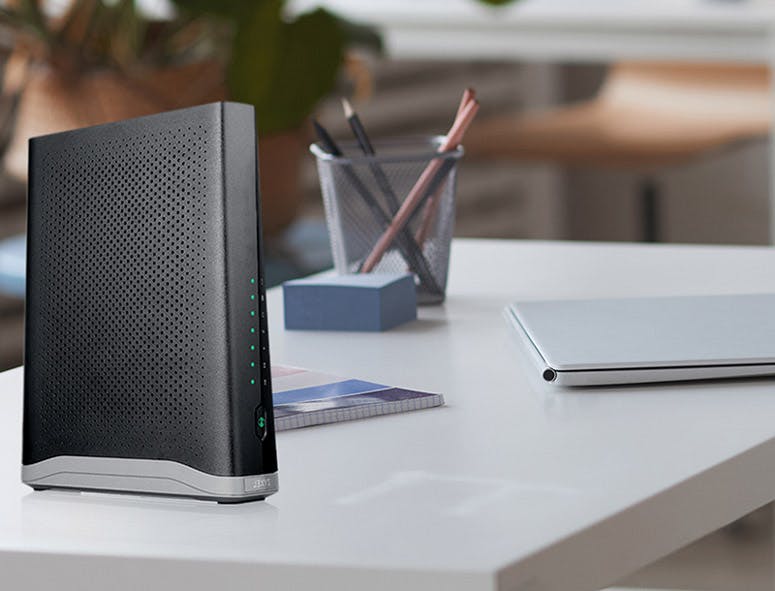
● Router End-of-Life (When Your Router is No Longer Supported)
As time passes, your router may no longer be compatible with automatic software updates. When this happens, the manufacturer may no longer provide support for this device. In this case, it is likely time to retire the router. Find out more about router end-of-life and other issues that may arise as your router ages in this article.
● If your router stops connecting to the internet, stops connecting to your wireless devices, or experiences other malfunctions, it is time to get a new router.
● If your internet is slowing down, you may also need to get a new router.
Common Features & Speed Limit of Routers
Routers are one of the most important parts of a home network, as they are the point of connection between your home and the World Wide Web.
● Connecting Different Networks
● The primary feature of a router is that it connects your home’s LAN (Local Area Network) to your internet provider’s WAN (Wide Area Network). This allows your devices to connect to each other locally, but also allows your devices to connect to the wider internet.
● Most modern routers also function as a wireless access point, which allows you to connect your devices to the router without Ethernet cables.
● Provide Guest Wi-Fi Access
○ Because routers function as wireless access points, they allow you to connect your home devices to your router wirelessly. However, if you have guests who connect to your internet regularly, your router also allows you to create a guest network.
○ A guest network allows you to separate your own devices from devices on your network that may not be safe. As you are unable to know whether a houseguest’s device is infected with malware, quarantining them on their own network is an easy way to protect your own devices on your primary Wi-Fi network.
● Offer Security Features
○ Although keeping guest devices on their own Wi-Fi network is a great step to protecting your Wi-Fi, routers offer other security features as well.
○ Routers offer wireless encryption, which helps keep your network secure by encoding information so hackers cannot read it when it is passing through your network. Older routers often use outdated forms of encryption, which may not be compatible with modern devices and may place your network at risk.
● Routers Have a Maximum Speed. If your router offers multi-gig speeds, your speed limit is fantastic.
Most routers have a theoretical maximum speed, and these speeds have increased over time. If you’re using a router that’s very old, you may not be getting the full benefit of your internet speed package, as your router is not capable of using the speeds you’re paying for.
You can find more about this by searching the manufacturer and model of your router online along with the term “router speed.” If your router can only process slower speeds than you are paying for, it’s time to upgrade your router.

Modern Wi-Fi 6 technology allows routers to provide multi-gig speeds. As internet bandwidth needs keep increasing due to the rise in IoT devices, mobile devices, and more, the need for speed is bigger than ever. Multi-gig routers allow you to have the speeds you need for your current network, and make it easy to add on to your network without having to swap out your router.
Upgrade Your Router with Managed Wi-Fi from EPB
If you’re looking for a convenient way to make sure your router can support the speeds you need, a managed Wi-Fi solution may be for you. EPB Smart Net Plus offers a Wi-Fi 6 router system, expert set up to ensure your network is working optimally, and ongoing 24/7 support for any Wi-Fi issues you may encounter – all for just $17.99 a month. To learn more about EPB Smart Net Plus, click here.



